Capturing 3D data in the field requires careful planning and execution to ensure accurate and detailed results. Whether you are using terrestrial scanners, SLAM scanners, or other 3D data capture devices, here are some easy tips to improve your field data capture.
1. Understand Your Equipment
Familiarize yourself with the specifications, limitations, and optimal settings of your 3D data capture equipment. This includes understanding the range, accuracy, and resolution of the device.
2. Plan Your Scanning Area
Before heading to the field, plan the scanning area, considering the size of the space, the level of detail required, and potential obstacles. Divide the area into manageable sections for systematic scanning.
3. Calibrate Your Equipment
Ensure that your equipment is properly calibrated before starting the capture process. Calibration helps maintain accuracy and consistency in the data.
4. Control Lighting Conditions
Be mindful of lighting conditions, as they can impact the quality of your 3D data. Scanning in consistent lighting or at controlled times of the day can help produce more reliable results.
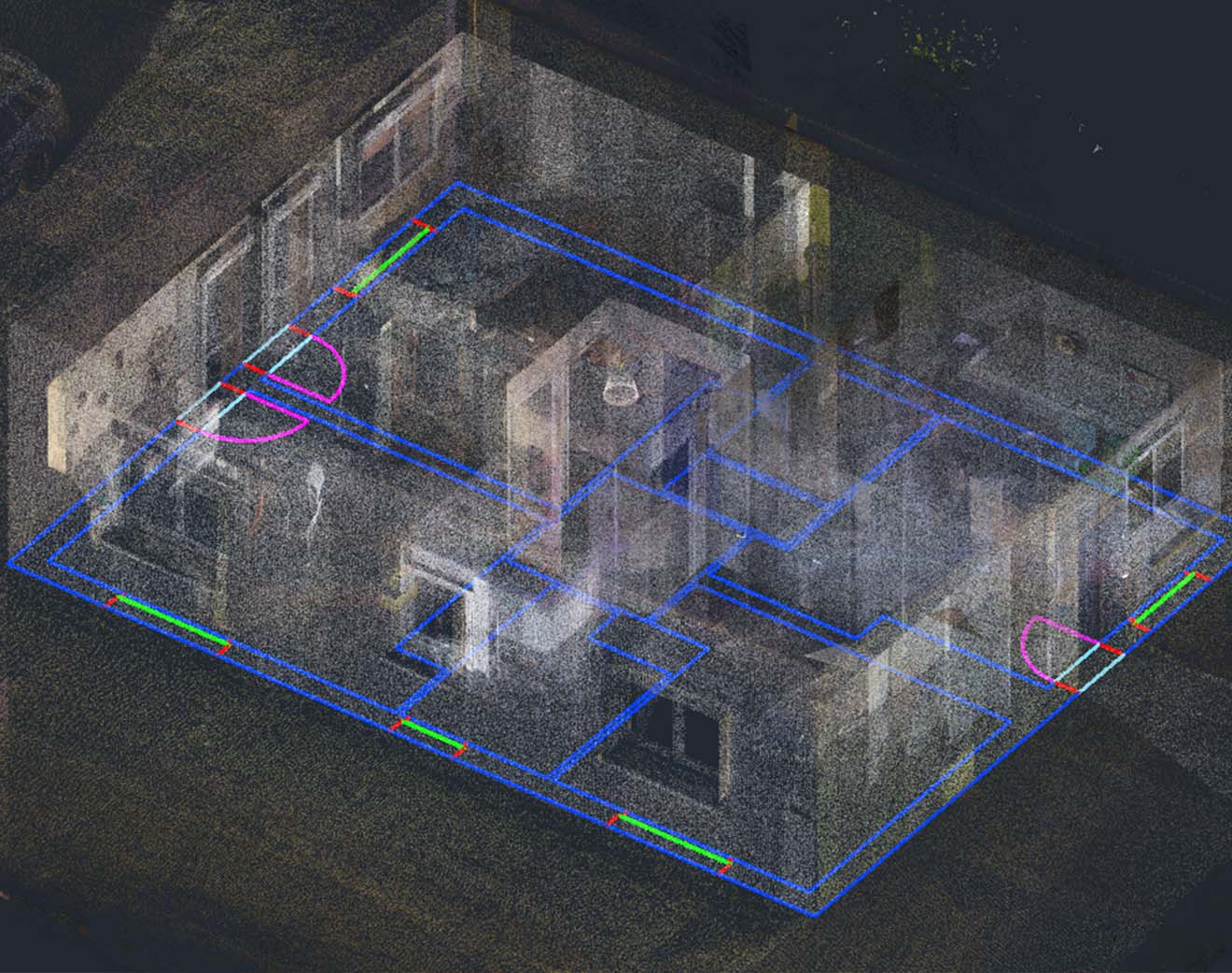
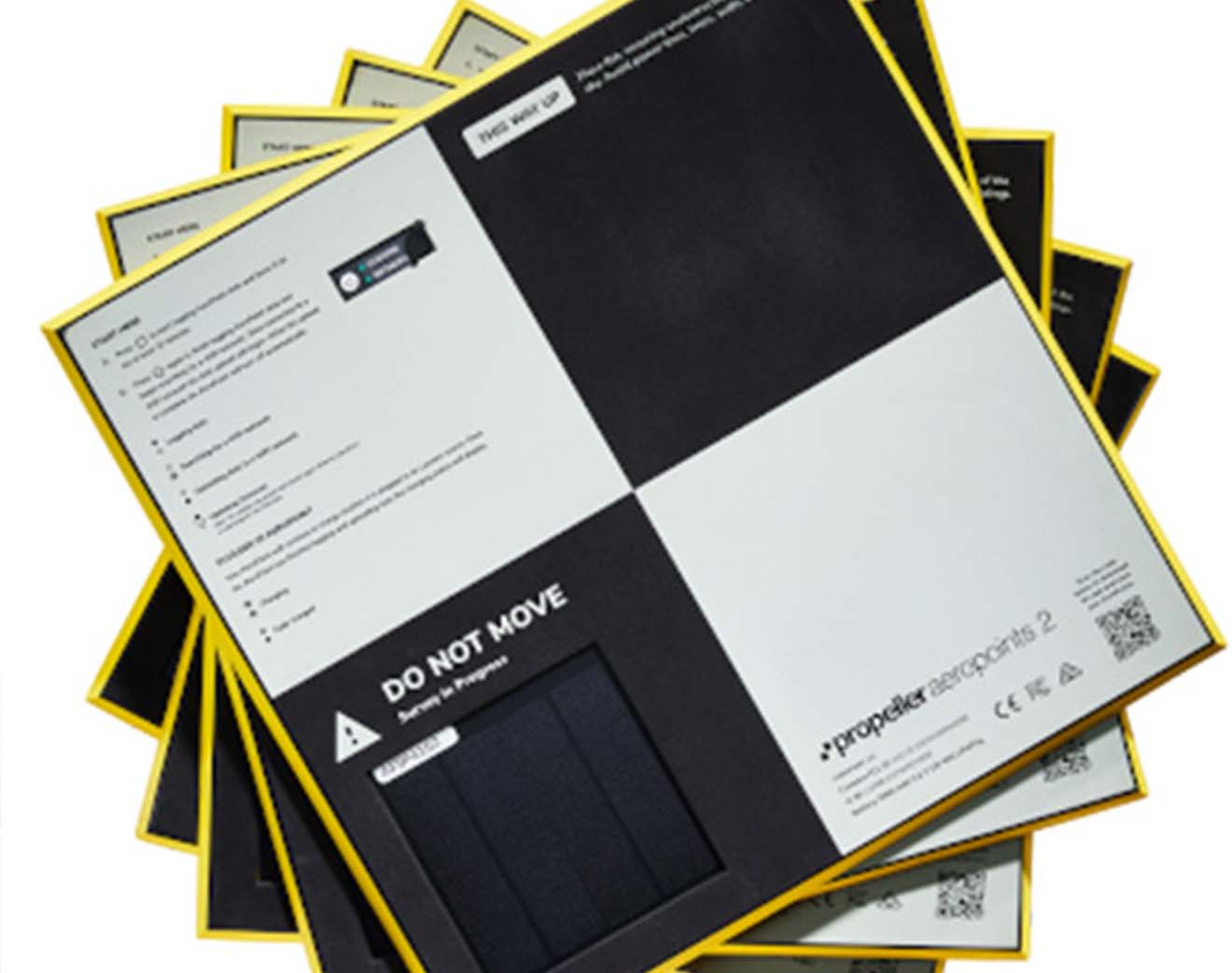
5. Use Ground Control Points (GCPs)
Implement ground control points to enhance the accuracy of your data. These are identifiable markers with known coordinates that can be used to georeference and align your 3D data.
6. Capture Overlapping Data
Ensure sufficient overlap between scans or data capture points. Overlapping data helps in stitching together different scans and creates a more comprehensive 3D model.
7. Consider Scan Density
Adjust the scan density based on the level of detail required for your application. Higher scan density is beneficial for capturing intricate details, while lower density may suffice for broader overviews.
8. Account for Moving Objects
If scanning a dynamic environment, account for moving objects or people. Consider scanning during periods of minimal activity or use techniques to filter out unwanted movement in post-processing.
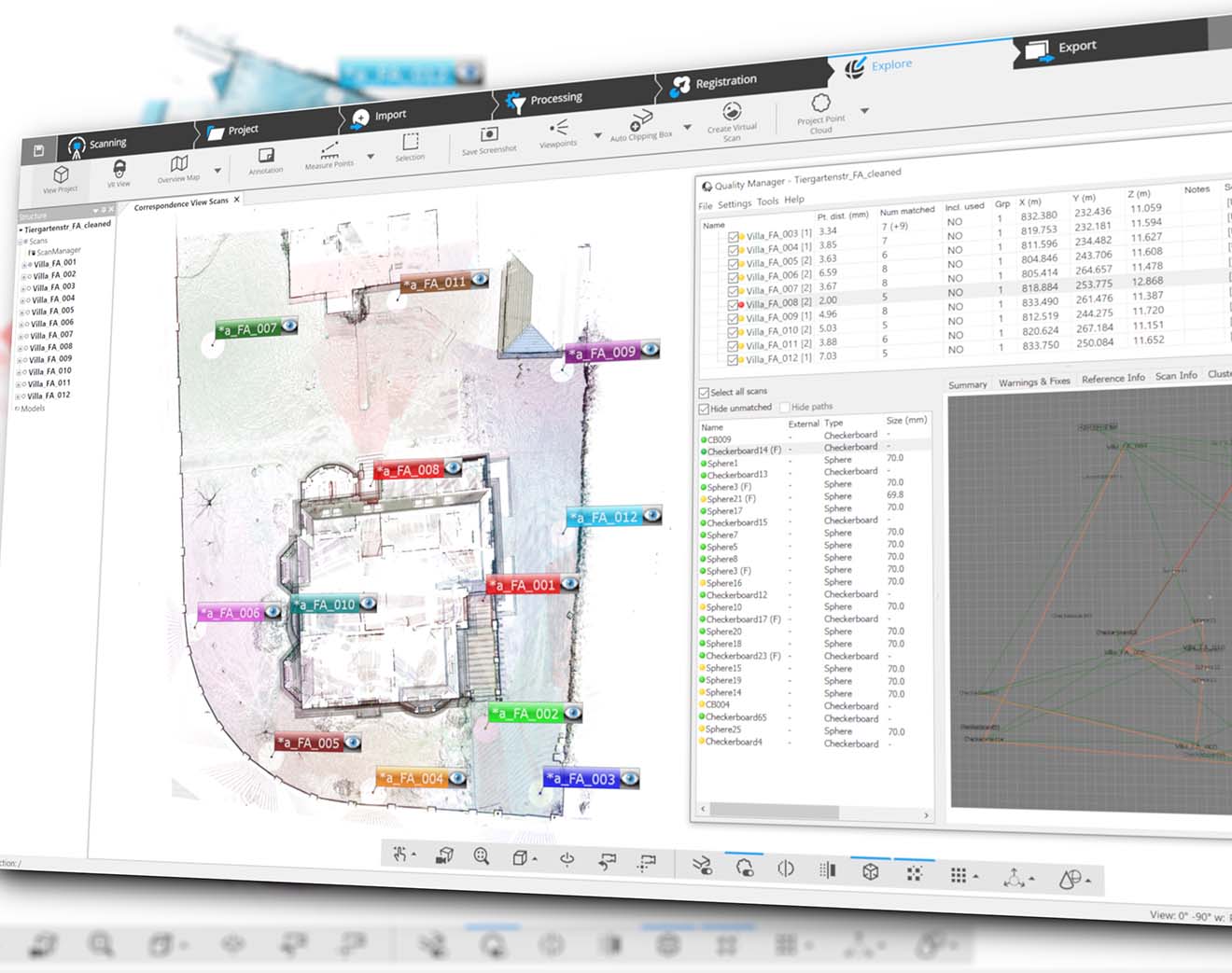
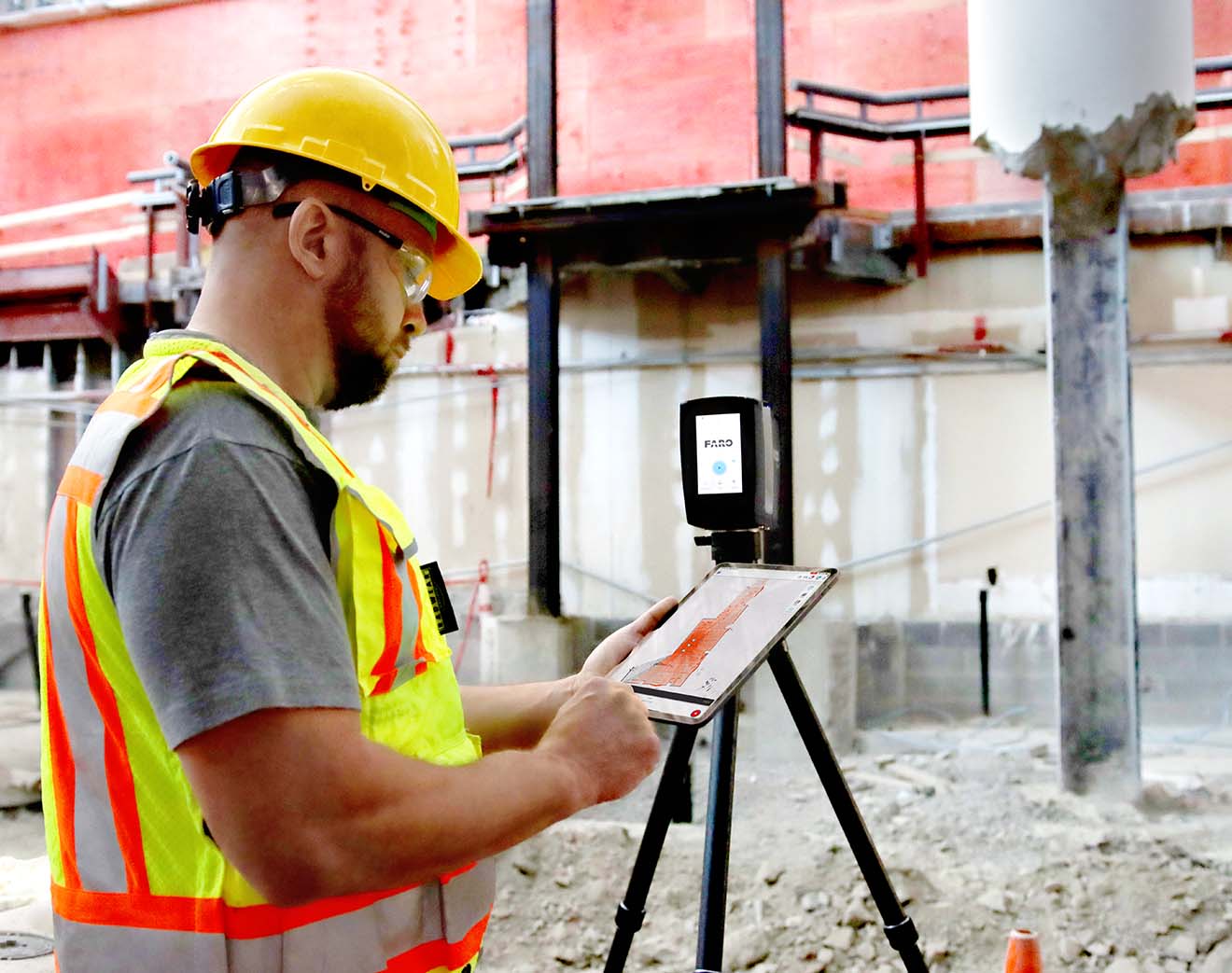
…By incorporating these tips into your 3D data capture workflow, you can improve the accuracy, reliability, and efficiency of your fieldwork!
9. Maintain Scanner Position
Keep your scanner in a stable position and minimize movement during scans. Tripods or fixed mounts can help achieve consistent results and reduce errors.
10. Document and Label Scans
Keep detailed documentation of your scanning process, including the location, date, and any specific settings used. Properly label scans for easy organization and reference. It’s a good idea to have a company established naming convention and version control so files are easily identifiable reducing potential miscommunication.
11. Check Data Quality on-site
Periodically check the quality of your captured data during the fieldwork. This allows you to identify potential issues early on and make adjustments as needed. An established Quality Management Plan and procedure can keep things running smoothly when projects can get complex.
12. Backup Data
Regularly back up your data to prevent loss due to equipment malfunctions or unforeseen circumstances. Having duplicate copies ensures data integrity and security.
13. Be Mindful of Safety
Prioritize safety, especially when working in outdoor or unfamiliar environments. Be aware of your surroundings, use safety equipment, and adhere to any local regulations.
By incorporating these tips into your 3D data capture workflow, you can improve the accuracy, reliability, and efficiency of your fieldwork. Adapt these guidelines based on the specific requirements of your project and the characteristics of the environment you are scanning.
